Timed Display Control
to trigger campaigns at the right time
Combine different set of rules with display conditions, triggers, and positioning to engage website users, gather their data and optimize conversion.
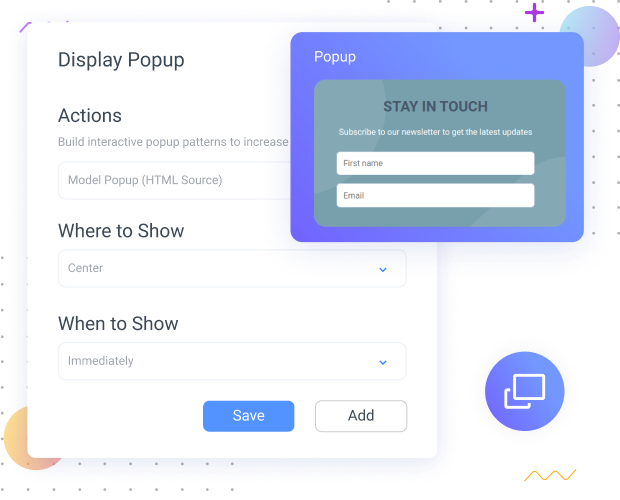
to trigger campaigns at the right time
Combine different set of rules with display conditions, triggers, and positioning to engage website users, gather their data and optimize conversion.
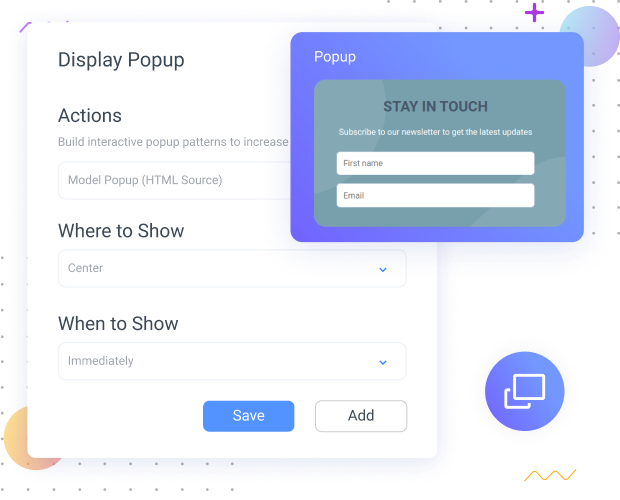
Automate marketing strategies with customized campaign display timings and positions to optimize user convertions.
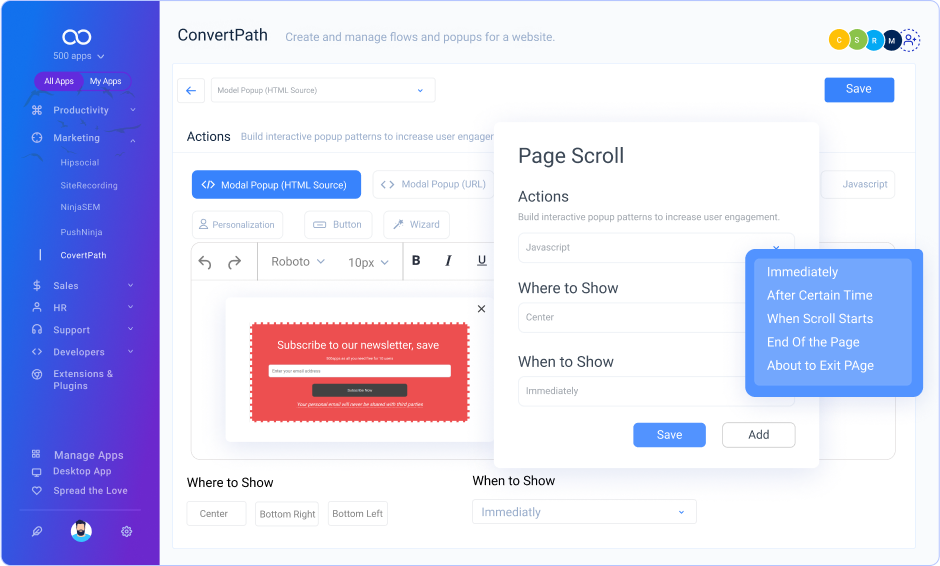
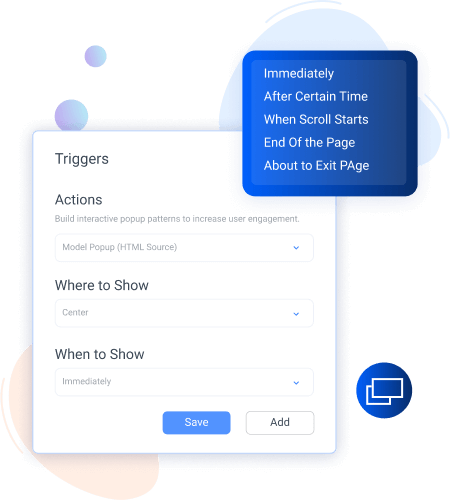
Time the popups in such a way that they never annoy the website visitors, use Triggers to make sure your campaigns are displayed to the right people at the right time.
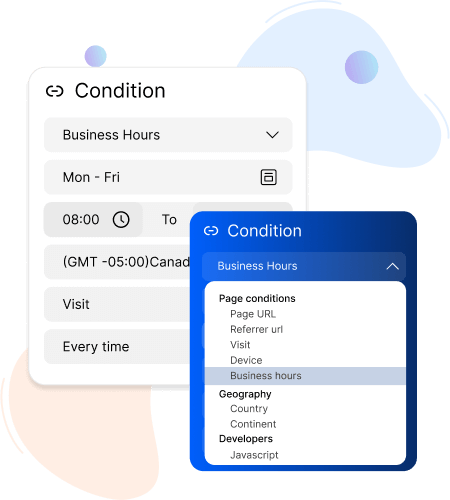
Optimize your market targeting strategies by controlling exactly who sees your campaign and where.
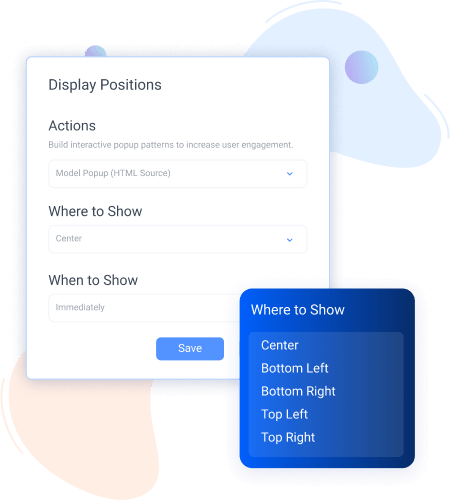
Use the on-screen positioning feature to determine where the pop-ups, slide-ins, or sticky bars campaign should appear on the visitor's screen and improve website engagement
Timed Display Control feature make sure that you get genuine leads and not spam. Campaign can be designed for different purposes like getting more traffic, higher conversion rates, branding and branding on specific pages. It can also show content that will generate more sales or engagement on the website. Powerful rules feature designed to simplify the process of creating websites campaign.
Here are the additional features to look at
Create time displayed control by combining different display conditions, triggers, and positioning to engage website users better and optimize conversion.
Using website personalization techniques to create engaging web campaigns can help to increase websites conversion rates.
Improve your onsite experience and increase conversion by displaying the right message, to the right visitor, at the right time with user segmentation
Popup Builder is used to designing highly personalized pop-ups that can be used for marketing campaigns and to improve conversion rates.
Convert visitors who are about to leave into customers. Grab those last few seconds to secure the abandoning visitor with exit-intent.
Select from a wide selection of attractive and elegant templates that will convert website visitors into potential customers
Provide a useful walkthrough on how to navigate the website to improve the user adaptation process with the in-app wizard feature
Website personalization software to create tailored online experiences. Easily customize content, product recommendations, and more.
Optimize your lead generating procedures to improve conversion rates, expand your customer base, and ultimately maximise your sales potential.
Popup maker will help you to create animated, cross-browser compatible popups, and mobile-friendly popups for the website with Convertpath’s Popup Maker.
Don't miss out on new leads, boost your sales, optimize website conversion and increase your profits using the most powerful lead capture software
Increase conversion rates, extend customer base, and ultimately increase sales and revenue by converting more quality leads from numerous channels.
Popup builder to create intuitive popups to boost customer engagement and conversion rate. Get access to 40+ apps with ConvertPath for \$14.99 per user
With the lead capture tool install new popups in just minutes and start engaging users on your site by sending them messages based on onsite interaction.
Engage website visitors with intuitive campaigns to enhance your lead generation operations and as a result, maximize sales with lead generation app
Website personalization app to boost customer engagement through engaging web campaigns. Get access to 40+ apps with ConvertPath for \$14.99 per user
Create website popups without any coding and let marketing campaigns drive more revenue. Easily create popups with images, forms, and more.
Improve website customer engagement to optimize your lead generating operations and, in result, maximize your sales potential.
Engage website visitor to optimize lead generation and there by maximize sales.Use popup to capture user attention and increase web engagement.
Increase conversion rates, extend customer base, and ultimately increase sales and revenue by generating leads from website and numerous other channels.
Boost Conversions, ConvertPath by 500apps, engage website visitors to improve lead generation processes. Get access to 50 apps for \$14.99/user.
Exit Popup, ConvertPath by 500apps, is the last effort to convert visitors as they're about to leave your site.
Website Conversions, ConvertPath by 500apps, capture leads and encourage valuable actions that you define.
Exit Intent Popup, ConvertPath by 500apps, a simple and helpful guidance to the visitors of your website.
Marketing Lead Generation, ConvertPath by 500apps, attract potential customers and guide them towards your offers.
Go to the next level with
Get 50 other apps with Convertpath - Join the SaaS Revolution - 500apps, $14.99/user flat pricing, 24/5 Support (Phone/Email/Onboarding)
500apps is exciting for companies that focus on task and project monitoring for increased productivity. Looks great! It also has all apps in the same place, and we can use them in one go! Well done

Ronald Kluger
CEO at KPSYNCLAB
We are using 500apps for consolidated business growth. All the apps are very handy as we have the best customer success consultants working together with our Sales Director.

Christian Bjerre Nielsen
CPO at uQualio
My chat rep (Safin) was super helpful and got my issues resolved immediately! I'm looking forward to getting my business started with 500apps!
Kim Ly
Awesome customer service. Vicky is very helpful. Can explain and help me to troubleshoot my current issues. Thank you so much.
Claire
"SMBs' ultimate choice" - It was packed with features that addressed every need an organization could have. A wide variety of management functions are available, including human resource management, product management, time management, knowledge management, and client management.
UE (Small-Business User)
"Budget Friendly All-in-One Suite" - Our business has benefited from 500apps' ability to keep track of everything that is relevant. From managing customers and leads to keeping track of our customers.
Tejas (Mid-Market Consultant)
"Una Suite Perfecta para pequeños y medianos empresas" - Lo que mas me gusta es que puedes tener integrado, diferentes herramientas, tanto de productividad, marketing y ventas puedes gestionar así como diferentes herramientas que te ayudan a venta online, como el desarrollador de sitios web, o la optimizacion SEO a través de la aplicación Ninja SEO.
Cosmetics Marketing Administrator
Business owners can use 500apps to get accurate, timely data that can help them make decisions better. 500apps aggregates the most accurate data and connects you with decision-makers and their confidants with ease.

Stone Gye
Owner at Stonegye.digital
Max
Program Manager at Keystone
It is a great platform where I can manage everything regarding my business and customers. 500apps basically solved many problems of mine regarding managing inventory from different vendors, billing customers, sending emails to customers, and managing help desks for customers. I can manage my whole business with 500apps because it provides all the tools I need.

Chandana M
Assistant Manager at Quality CARE India Limited
Convertpath is a part of 500apps Infinity Suite

