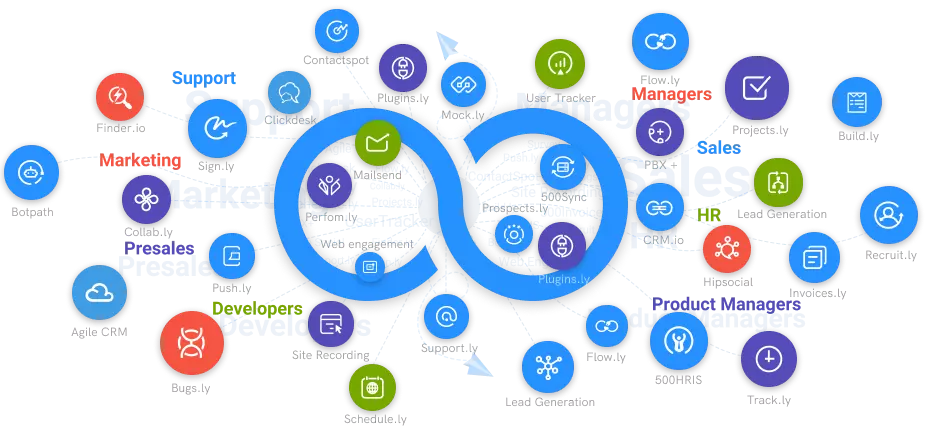How To Create Popups Without Any Coding Experience?
The purpose of this article is to explain how a user can create popups without coding knowledge
#1
Maximize your conversions with personalized popups based on visitor's activity
#2
Personalize website based on visitor's past interactions
#3
Enable popup triggers to re-engage website visitors showing an intent to exit
#4
Build unlimited custom popups to convert website visitors into customers
#5
Make data-driven decisions by tracking subscribers
#6
Trigger popups based on user behavior like scrolling activity, time spent on the page
#7
Activate popups based on the visitor’s country, browser and device
#8
Choose from a number of conversion-driven templates
#9
Unbelievable pricing - the lowest you will ever find
#10
Everything your business needs - 50 apps, 24/5 support and 99.95% uptime
Research shows that individuals are happier to engage with these popups today despite people's negative perceptions about popups. Well, of course, this applies if you're using highly engaging and intuitive popups on your website.
If you haven't taken advantage of popups yet, it's not too late to start using these handy, attention-grabbing magnets on your site. That's where we come in to help.
This post covers the most basic details about how you can quickly create stylish popups for your website without any coding expertise.
Let's dive in!
Guide to Create Popups Without Any Coding Skills
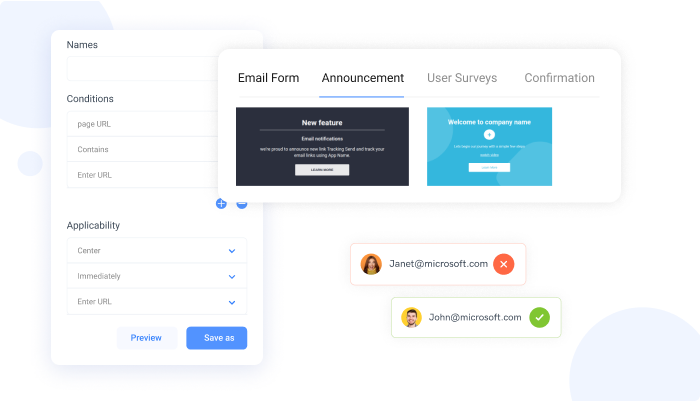
1. Choose the Right Website Popup Builder
With no coding expertise, the first thing you need to do is to find the software that will automate the popup building process for you. To achieve this, you should settle for the best platforms online like:
ConvertPath
This is a great lead generation tool for individuals with no coding expertise. The tool is easily customizable, and it comes with tons of other features such as built-in templates, capture leads, popup triggers, and more. Besides the fact that you will create highly intuitive popups using this tool, it's also affordable. You can exploit all the premium features for just $14.99.
Wisepops
Wisepops comes in second here. If you are looking to collect feedback, increase conversions, or send promotional messages, this tool does the job. Like ConvertPath, it also offers templates you can use to design your web popups.
Picreel
SaaS and eCommerce stores can turn to this tool. The software has hundreds of unique built-in templates that will help give your site an outstanding appeal. It's also a good tool to use if you are a beginner with no coding skills. The only issue you may find with this software is that it might be costly, especially for business startups.
OptinMonster
OptinMonster is suitable for large businesses. It's a robust software that comes with a wide array of lead generation features. This means that small businesses can also take advantage of some of these features. In addition, the software allows you to gain deeper insight into your customers using its targeting and automation engine.
Boost your Website Conversion with Lead Generation Software Sign Up 14 Day Trial
2. Know How to Capture Attention
One of the main reasons that using popups helps capture your customers' attention is that they typically act as lead magnets. When used correctly, popups can capture your audience's attention and initiate a conversation that will lead to better engagement and an increased conversion rate.
To achieve this, you should first understand what your clients need and how to get their attention. For example, a popup requires your clients to fill in their details because reading your informative content can be a good trick. Similarly, a bright color scheme with high-quality images captivates your clients more. The idea here is to make your message stand out.
3. Personalize Your Popups
Let's be clear on one thing – your popups should be perceived as ads. Customers hate it when they are bombarded with ads while browsing. Ensure your clients don't feel about your popups, ensure they are personalized.
Present your popups in a way that communicates something to your clients. Make it clear to them that your popups are intended to help and not to distract them. To achieve this, make your popups neat and simple. Don't complicate things by putting out all the information on these popups. A simple welcoming message requesting your customers' contact information will do. The rest will come later.
If you're advertising a specific offer such as discounts, highlight the main message by bolding the keywords. Make your message stand out from the word to go. This quickly grabs your users' attention, and they want to purchase.
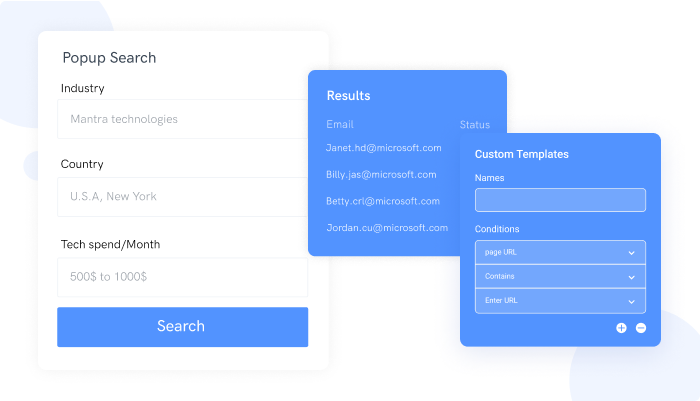
4. Use a Conversational Approach
Again, don't be too pushy with the content of your website popups. Instead, adopt a more conversational approach where you connect with your customers before anything else. The trick here is to avoid sounding salesy. Your customers are more likely to buy from you or rather to interact with your popups if you adopt a friendly approach to them.
Conclusion
Generally, the trick to creating amazing popups with no coding expertise is by using the best software that does the job. It's that easy. With so many tools to choose from online, you may want to consider the one software we strongly recommend – ConvertPath. Save time and free yourself from the hassle of finding popup software over the internet.